고정 헤더 영역
상세 컨텐츠
본문
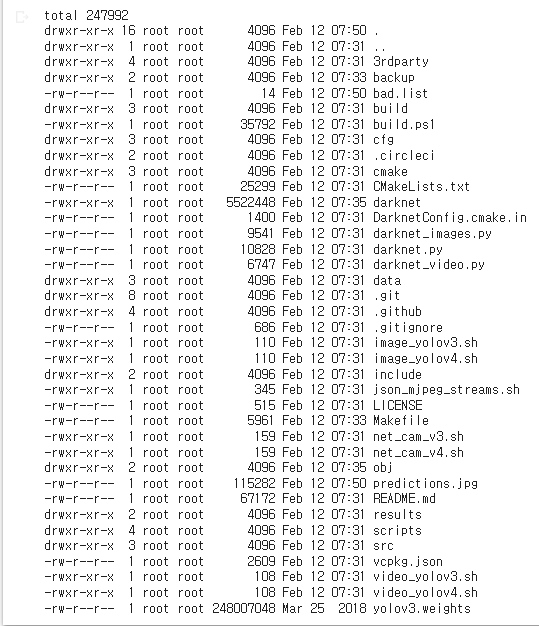
이 코드는 C++로 작성된 딥러닝 라이브러리인 Darknet을 설치하기 위한 명령어입니다.
sed는 스트림 에디터(stream editor)의 일종으로, 파일의 내용을 검색하여 바꾸는 등의 작업을 수행할 수 있습니다.
-i 옵션은 원본 파일을 변경한다는 의미입니다.
's/OPENCV=0/OPENCV=1/'는 Makefile에서 OPENCV 변수의 값을 0에서 1로 변경하는 명령어입니다. OPENCV는 이미지 및 비디오 처리를 위해 OpenCV 라이브러리를 사용할지 여부를 결정하는 변수입니다. 이 명령어는 OpenCV 라이브러리를 사용하도록 설정합니다.
's/GPU=0/GPU=1/'는 GPU 변수의 값을 0에서 1로 변경하는 명령어입니다. GPU를 사용하여 딥러닝 알고리즘을 실행할지 여부를 결정하는 변수입니다. 이 명령어는 GPU를 사용하도록 설정합니다.
's/CUDNN=0/CUDNN=1/'는 CUDNN 변수의 값을 0에서 1로 변경하는 명령어입니다. CUDNN은 NVIDIA에서 제공하는 딥러닝 라이브러리로, GPU에서 딥러닝 알고리즘을 더 빠르게 실행할 수 있습니다. 이 명령어는 CUDNN을 사용하도록 설정합니다.
이 코드는 YOLOv3 딥러닝 모델의 미리 학습된 가중치 파일을 다운로드하는 명령어입니다.
wget은 URL로부터 파일을 다운로드하는 명령어입니다.
https://pjreddie.com/media/files/yolov3.weights는 YOLOv3 딥러닝 모델의 미리 학습된 가중치 파일이 저장되어 있는 URL입니다. 이 URL에서 yolov3.weights 파일을 다운로드합니다.
딥러닝 모델은 학습 데이터를 이용하여 학습을 진행하며, 학습이 완료된 모델은 가중치 파일로 저장됩니다. 이 가중치 파일은 학습된 모델을 불러오고 다양한 응용 프로그램에서 사용할 수 있습니다. 이 코드에서는 YOLOv3 모델을 사용하기 위해 미리 학습된 가중치 파일을 다운로드합니다.
코드는 객체 감지(Object Detection)를 수행하는 딥러닝 알고리즘 YOLO의 결과물을 시각화하기 위한 코드입니다.
layer_names = net.getLayerNames()는 네트워크 모델에서 모든 레이어 이름을 가져옵니다.
output_layers = [layer_names[i[0] - 1] for i in net.getUnconnectedOutLayers()]는 모델의 마지막 레이어 중 출력이 필요한 레이어의 이름을 가져옵니다. YOLO에서는 마지막 레이어에서 출력되는 feature map이 객체 검출 결과입니다.
colors = np.random.uniform(0, 255, size=(len(classes), 3))는 클래스 수에 맞게 랜덤한 RGB 값을 생성하여 클래스별로 다른 색상을 부여합니다. 이후 감지된 객체마다 다른 색상의 박스를 그려서 시각화할 수 있습니다.
net.setInput(blob)은 입력 이미지 또는 비디오 프레임을 딥러닝 모델의 입력 데이터로 설정하는 함수입니다.
blob은 이미지나 비디오 프레임을 전처리(pre-processing)하여 생성된 4차원 배열입니다. 딥러닝 모델에 입력되는 데이터는 일반적으로 이러한 전처리된 배열 형태로 제공됩니다.
딥러닝 모델은 입력 데이터를 받아 내부적으로 계산을 수행하여 예측 결과를 출력합니다. 이 때, net.setInput() 함수를 사용하여 입력 데이터를 설정하고, net.forward() 함수를 사용하여 모델의 예측 결과를 계산합니다. 딥러닝 모델의 입력 데이터를 설정하는 방법은 모델 및 라이브러리에 따라 상이할 수 있습니다.
이 코드는 딥러닝 모델이 예측한 결과에서 객체 탐지 결과를 추출하는 역할을 합니다.
outs 변수는 net.forward(output_layers)를 통해 얻어진 딥러닝 모델의 출력 결과입니다. 이 출력 결과는 다차원 배열 형태로 나타나며, 각각의 원소가 객체 탐지 결과를 나타냅니다.
for out in outs: 구문은 outs의 각 원소에 대해 반복문을 수행합니다.
for detection in out: 구문은 out의 각 원소에 대해 반복문을 수행합니다. out의 각 원소는 탐지된 객체에 대한 정보를 담고 있습니다.
detection[5:]는 detection의 5번째 원소부터 끝까지의 범위를 선택하여 scores 변수에 저장합니다. 이는 해당 객체가 각 클래스에 속할 확률을 나타내는 원소들입니다.
class_id는 scores 배열에서 가장 높은 값을 가지는 원소의 인덱스를 선택합니다. 이는 탐지된 객체가 속한 클래스를 나타냅니다.
confidence는 scores 배열에서 class_id에 해당하는 원소를 선택합니다. 이는 탐지된 객체가 속한 클래스에 대한 신뢰도(confidence)를 나타냅니다.

'자율주행 > 컴퓨터 비젼 프로젝트(python)' 카테고리의 다른 글
| 자동차 추적, 탐지 프로젝트 (2) | 2023.02.15 |
|---|---|
| 차선 인식과 자동차 인식 동시에 하기 프로젝트 (0) | 2023.02.14 |
| kaggle 교통 표지판 데이터로 교통 표지판 인식하기 (0) | 2023.02.12 |
| OpenCV LaneDetection프로젝트 (0) | 2023.02.11 |
| YOLOv3 알고리즘, haar cascade 방식으로 번호판 식별하기 (0) | 2023.02.11 |




